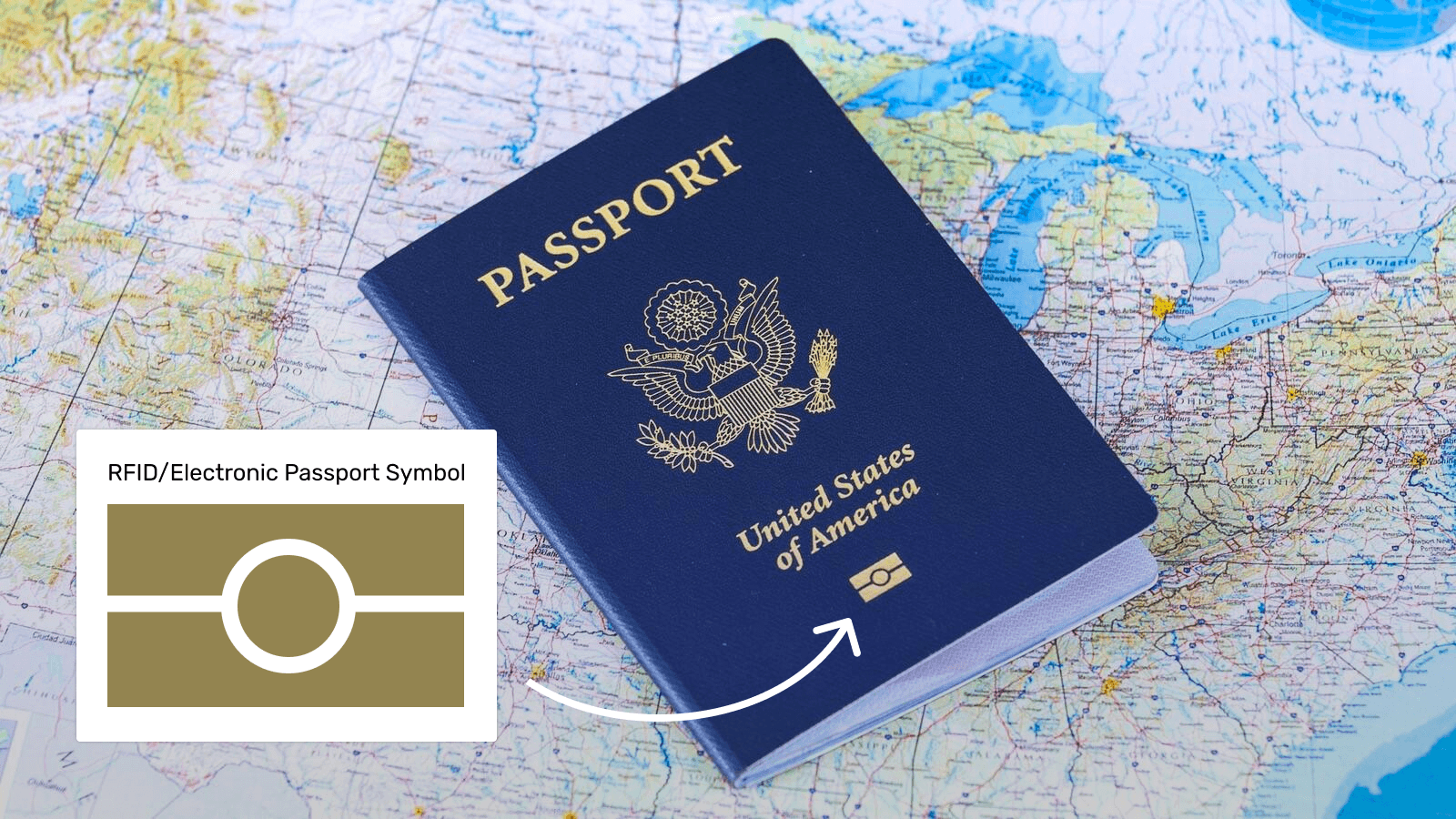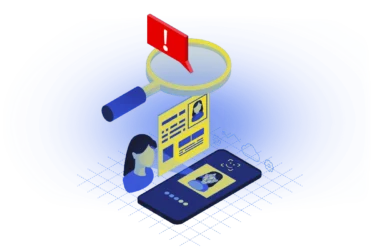Table of Contents Show
Ask any onboarding manager about their bottlenecks and you’ll hear the same refrain: document fraud, slow manual reviews, and regulatory risk. One tool is quietly fixing all three—NFC-enabled passports. Below is a concise, technical primer for compliance officers, solution architects, and project leads who want the facts without the fluff.

What Exactly Is an NFC-Enabled Passport?
An NFC passport—officially an eMRTD (electronic Machine-Readable Travel Document)—contains a tiny microcontroller (chip) and antenna laminated inside its polycarbonate data page. The chip stores:
- DG1: Machine-readable zone (MRZ) data
- DG2: High-resolution face image
- DG3–DG15: Optional fingerprints, iris, and additional security objects
- SOD: A signed master hash that lets verifiers detect tampering
Two cryptographic handshakes protect the data before you read it:
- Basic Access Control (BAC) — Derives session keys from the MRZ. Prevents skimming if you don’t have physical access.
- PACE (Password Authenticated Connection Establishment) — A modern, stronger successor to BAC that many issuers now enforce.
Why It Matters for KYC & AML
1. Lower Fraud Risk. Chip hashes are signed by the issuing state and verified against the ICAO Public Key Directory. Alter one pixel and validation fails.
2. Faster Onboarding. A single NFC tap extracts all personal data and the ICAO-compliant facial image—no OCR guess-work, no blurry photos. Average capture time in live pilots: < 8 seconds.
3. Built-In Audit Trail. SDKs log chip UUID, DG hashes, and certificate chains—exactly the artefacts auditors request during an AML review.
Teams already investing in KYC automation or sanctions screening workflows can slot NFC reads into the same orchestration layer without extra staffing.
How the Verification Flow Works

- User scan. Customer opens the mobile app or web SDK and taps the passport to the smartphone NFC antenna.
- Secure channel. BAC or PACE negotiates session keys using MRZ data.
- Data extraction. SDK reads DG1–DG2 and the
SODfile. - Certificate path validation. The SDK verifies the issuing country’s Document Signer Certificate against the ICAO Doc 9303 trust chain, pulling root CSCA keys from an up-to-date PKD cache.
- Result. Parsed JSON is sent to your compliance engine; any hash mismatch triggers a manual review.
Where You’ll Find NFC-Enabled Passports
More than 140 states now issue e-passports. Coverage is near-universal across Europe and steadily climbing in Africa and Latin America.
| Region | Example Issuers | First Issuance Year |
|---|---|---|
| Europe | Germany, France, UK, Poland | 2005–2006 |
| Asia-Pacific | Japan, Australia, Singapore, South Korea | 2006–2007 |
| Americas | United States, Canada, Brazil, Chile | 2006–2010 |
| Africa | Nigeria, South Africa, Kenya, Morocco | 2011–2016 |

Rules and Regulations to Watch
- ICAO Doc 9303 — Defines eMRTD data structures and passive authentication. Required reading for any SDK vendor.
- ICAO PKD — Central hub for Country Signing Certificate Authority (CSCA) keys. Subscribe or use a gateway that refreshes keys at least daily.
- EU eIDAS 2.0 & GDPR — Permit NFC passport data in qualified trust-service flows but mandate data minimisation and user consent.
- US REAL ID Act — Accepts e-passports as a primary identity document for federal use.
For a macro view of other regulatory touch-points—FATF guidance, OFAC watch-list rules—see our OSINT playbook and comprehensive identity-verification provider index.
Integrating NFC Passport Checks in Your Workflow
1. Choose an SDK, Not a Library
Modern vendors abstract away BAC/PACE, ASN.1 parsing, and PKD caching. Evaluate:
- Update cadence for new
CSCAkeys - Support for iOS
NFCReaderSessionand AndroidIsoDep - Offline read capability (store-and-forward) for remote areas
Our recent reviews of Sumsub and Regula benchmark latency and failure-handling if you need vendor metrics.
2. Keep Your PKD Cache Fresh
Expired CSCA keys are a top cause of “false fails.” Automate daily pulls or use a vendor that does. Log the key thumbprint with each verification for clean audit trails.
3. Log Smart, Store Lean
Capture:
- Chip UUID (optional and pseudonymous)
- Hash of each data group
- Certificate chain
- Outcome
pass | fail | fallback
Discard raw biometric images after match to stay inside GDPR’s data-minimisation rules.
4. Plan for Fallbacks
Chips do break. Accept manual MRZ OCR or request a secondary document. In rare cases you’ll need a video-KYC fallback—covered in our eKYC provider guide.
5. Test Across Real Devices
Some Android phones place the NFC coil off-centre; older iPhones throttle NFC reads when battery is < 20 %. Maintain a matrix of the top 20 handsets in your market and run regression tests every minor OS release.
Frequently Asked Questions
Do I need user consent to read the chip?
Yes. Both GDPR and most national privacy acts treat the facial image as biometric data. Display an explicit opt-in screen.
How often do CSCA keys change?
Typically every 3–5 years, but emergency re-keys happen. Poll the ICAO PKD daily or use a webhook service.
What’s the chip failure rate? ICAO’s latest stats show < 0.3 % failure after ten years in circulation. Most issues are phone alignment, not chip defects.
Can I store DG2 face images for future face match? You can if your lawful basis is strong (e.g., ongoing fraud monitoring), but minimise retention to what regulators accept—usually the life of the customer relationship.
Does NFC eliminate deep-fake risk?
It mitigates document swaps, but you still need a selfie liveness check to ensure the presenter matches the chip’s photo.
Conclusion
NFC-enabled passports provide cryptographic proof of document authenticity, shave minutes off onboarding, and hand you airtight audit evidence—all with hardware your customers already carry. Add a proven SDK, keep your PKD cache current, and integrate logging that pleases auditors and privacy teams.
Ready to see a reference integration or need a vendor short-list? Contact BeVerified or subscribe to our compliance insights for field-tested tutorials.