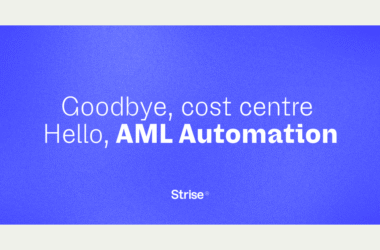Beverified Verdict
Beverified Verdict
93
100
0
1
SEON brings robust fraud prevention and compliance features in a single platform. Tens of Fintech, crypto, and iGaming brands have shared SEON in action with testimonials of a 99% reduction in synthetic or fake accounts, and a 90% drop in fraud loss, or time spent on manual reviews once it’s integrated . SEON is powered by a deep identity graph of digital footprint data (email, phone, IP, device) and flexible rules for adaptive risk assessment that unclog bottlenecks and trip high-risk fraudsters without impeding legitimate users. The end result: SEON shines at onboarding the right customers fast, surfacing high risk signals with real-time blocking alerts, and taking manual fraud reviews off your plate, all tailored to high-risk industries.
SEON brings robust fraud prevention and compliance features in a single platform. Tens of Fintech, crypto, and iGaming brands have shared SEON in action with testimonials of a 99% reduction in synthetic or fake accounts, and a 90% drop in fraud loss, or time spent on manual reviews once it’s integrated . SEON is powered by a deep identity graph of digital footprint data (email, phone, IP, device) and flexible rules for adaptive risk assessment that unclog bottlenecks and trip high-risk fraudsters without impeding legitimate users. The end result: SEON shines at onboarding the right customers fast, surfacing high risk signals with real-time blocking alerts, and taking manual fraud reviews off your plate, all tailored to high-risk industries.
93/100
Total Score
iCrypto exchange Xcoins saw a 99% drop in multi-accounting fraud by leveraging SEON’s digital footprint and device intelligence checks
- Data Coverage & Enrichment95/100 The bestLeverages 900+ first-party signals (email, phone, IP, device, social media) to build rich user profiles and spot fake or synthetic identities early
- Risk Scoring & Automation92/100 AmazingCombines explainable AI scoring with 240+ pre-built rules (including velocity checks) for instant decisions, drastically cutting manual reviews as fraud patterns evolve
- Compliance Integration88/100 AmazingUnifies fraud detection with AML compliance (PEP/sanctions screening, transaction monitoring, case management), streamlining KYC/KYB checks for regulated sectors in a single platform
Best for
- Extensive digital footprint analysis: Enriches each user with email, phone, IP and device intelligence – exposing fraud rings and fake accounts before they transact
- Highly customizable, automated engine: 240+ rule templates and adaptive AI (with velocity rules) enable dynamic fraud detection with minimal manual intervention
- All-in-one fraud + AML platform: Combines real-time risk scoring with global sanctions/PEP screening and ongoing monitoring, covering both fraud prevention and compliance needs in fintech, crypto, and gambling
Think twice if
- Steep initial learning curve: Setting up and fine-tuning SEON’s rules and dashboards can be overwhelming for new teams without fraud expertise
- Limited ID verification in-house: Lacks mature built-in document and biometric KYC features – many users still pair it with dedicated ID verification providers for compliance
- Occasional false positives: Some data signals (e.g. device/browser hashes) can mis-link users, requiring calibration to avoid benign users being flagged in certain cases